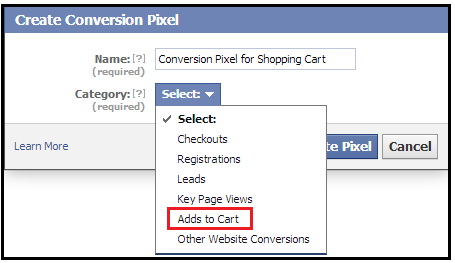Track Social ROI With Facebook Conversion Tracking Pixels
Every company wants to know, what’s the ROI of social? “Show me the numbers” is heard around the conference table on a daily basis. One way to determine social ROI is by utilizing Facebook’s conversion tracking pixels for your Facebook ads as part of your overall digital marketing strategy.
Let’s start with what conversion tracking is, per Facebook:
Conversion Tracking
Conversion tracking helps businesses measure the return on investment of their Facebook Ads by reporting on the actions people take after viewing those ads. Advertisers can create pixels that track conversions, add them to the pages of their website where the conversions will happen, and then track these conversions back to ads they are running on Facebook. Conversion tracking also helps businesses leverage optimized cost per impressions (oCPM) to show ads to people who are more likely to convert off Facebook.
Conversions
A conversion is an action that a person takes on your website such as checking out, registering, adding an item to the shopping cart, or viewing a particular page. Virtually any page on your website can represent a conversion, and you can create and add the conversion tracking code on any page of your website.
How do you get started?
1) Go to your ads manager
2) Click on Conversion Tracking (left hand side of the screen)
3) Select Create Pixel
4) Name your pixel and select your category:
- Checkouts
- Registrations
- Leads
- Key Page Views
- Adds to Cart
- Other Website Conversions
Once you click create pixel, you’ll receive your code and then you’ll be directed to copy/paste it in the webpage where you want to track conversions:
Once your pixel is in place, Facebook can report back to you on the actions people took after viewing your ads. Assuming you know the value of each conversion, you can now determine the social ROI of your ad campaign!
If you’re not already leveraging conversion tracking pixels, you may be throwing your money away!
With the current digital dollar shift, don’t get left behind! Give it a whirl and let us know your results in the comments below!
For more help with conversion tracking: Facebook Help.
About Kristin Walker
Kristin is an Account Executive at SISDigital with extensive experience in social media marketing and online community management. Connect with Kristin on Twitter
- More Posts (19)

Like What You Are Reading? Subscribe To Read More
Join our mailing list to receive the latest news and updates from our team.